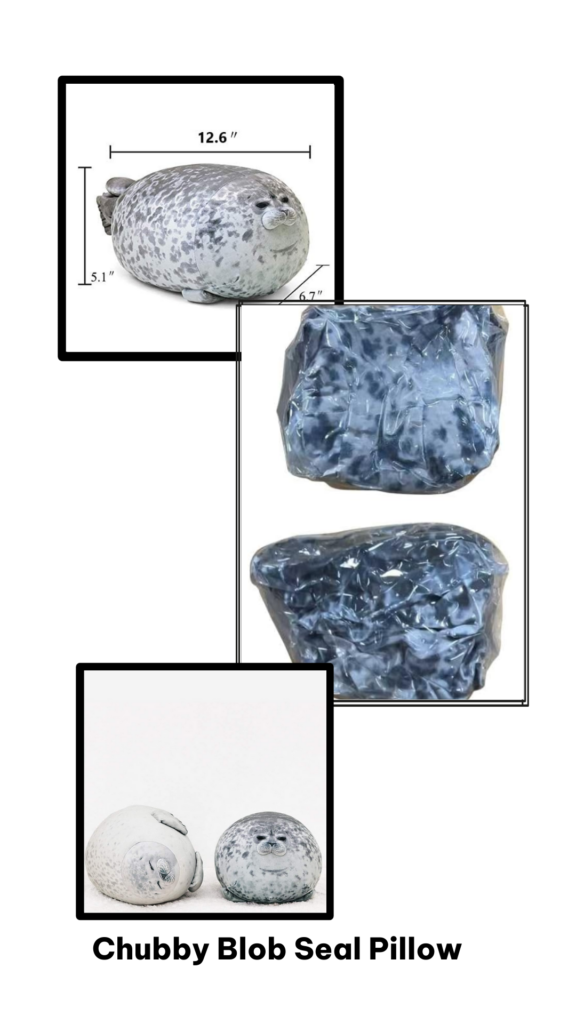SwitchBot Curtain 3 Review: Smart Home Magic or Just Another Gadget?
What’s This Little Robot All About?
Have you ever wished your curtains would open themselves in the morning? I sure have! That’s exactly why I got my hands on the SwitchBot Curtain 3, the latest smart curtain robot from SwitchBot. This little smart curtain opener gadget promises to transform your regular curtains into smart ones without any tools or modifications to your existing setup.
The SwitchBot Curtain 3 is a small device that attaches to your curtain rod or rail and automatically opens and closes your curtains. It works with most curtain types including rod pocket, back tab, ring top, grommet top, and even pleated curtains. The best part? No screws, no drills, no permanent changes to your home. Perfect for renters like me!
First Impressions: Unboxing the SwitchBot Curtain 3

When I first got the package, I was surprised by how compact it was. Inside the box, I found:
- The SwitchBot Curtain 3 device (smaller than I expected!)
- USB-C charging cable
- Instruction manual
- Some accessories for different curtain types
The device itself feels solid and well-built. It has a clean, simple design that doesn’t scream “tech gadget” – which is good because it’ll be hanging in plain sight on your curtains.
Setting It Up: Easier Than Assembling Furniture
Setting up the SwitchBot Curtain 3 was surprisingly simple. Here’s how it went:
The app walks you through everything step by step. I just had to attach the device to my curtain rod, position it correctly, and pair it with the app. The whole process took about 10 minutes – way less time than I spent trying to figure out my last “smart” device. 🙂
The SwitchBot app is clean and intuitive. Even if you’re not tech-savvy, you’ll have no trouble figuring things out. The calibration process was straightforward too – the device learns your curtain’s open and closed positions automatically.
One thing I really like is that you don’t need any other devices or hubs to get started. The Curtain 3 works right out of the box with just your phone. Of course, you can connect it to other smart home systems later if you want.
How Does It Actually Work?
The SwitchBot Curtain 3 uses a small motor to physically pull your curtains open or closed. You can control it in several ways:
- Through the SwitchBot app on your phone
- With voice commands (if connected to Alexa, Google Home, or Siri)
- On a schedule you set
- Based on sunrise/sunset times
- With the physical button on the device itself
I set mine to open gradually at 7 AM on weekdays to help me wake up naturally with sunlight. On weekends, I let it stay closed so I can sleep in. The light-based triggers are pretty cool too – you can set it to close automatically when it gets dark outside.
The Good Stuff: What I Love About It
Better Battery Life
The battery life on this thing is impressive. SwitchBot claims up to 8 months on a single charge with normal use, and so far it seems to be living up to that promise. I’ve been using mine for about a month now, and the battery indicator still shows over 80%.
This is a huge improvement over previous models that needed charging much more frequently. The USB-C charging is also a nice upgrade – no more hunting for odd cables!
Quiet Operation
My bedroom is my sanctuary, so noise matters to me. The Curtain 3 is whisper-quiet – significantly quieter than previous models. When it opens my curtains in the morning, the motor sound is barely noticeable. It won’t wake you up unless you’re an extremely light sleeper.
Impressive Pulling Power
Despite its small size, this thing is strong! SwitchBot says it can handle curtains up to 17 pounds, which covers most home curtains. I have some heavy blackout curtains, and the Curtain 3 moves them without any struggle.
Solar Panel Option
One feature I really like is the optional solar panel. If your curtains get decent sunlight, you can attach the solar panel (sold separately) and potentially never have to recharge the device. Talk about set-it-and-forget-it convenience!
Room for Improvement: The Not-So-Great Parts
The Price Tag
Let’s talk money. At $89.99 per device, the SwitchBot Curtain 3 isn’t cheap. And if you have a wide window with curtains that open from the middle, you’ll need two of them – one for each side. That adds up fast if you want to equip multiple windows in your home.
Is it worth it? If you use your curtains daily and value the convenience, I’d say yes. But it’s definitely a luxury smart home item rather than a necessity.
Design Limitations
While the Curtain 3 works with most curtain types, it’s not universal. If you have vertical blinds or certain unusual curtain tracks, you might be out of luck. Always check the compatibility list on their website before buying.
Also, the device itself is visible when installed. SwitchBot has done a good job making it sleek and unobtrusive, but you’ll still notice it’s there. I got the white version to match my curtain rod, which helps it blend in better.
Real-Life Testing: How It Holds Up Day to Day
I’ve been using the SwitchBot Curtain 3 for about a month now, and it’s become one of those devices I didn’t know I needed until I had it. The morning routine automation alone has made it worth it for me.
The app has been reliable with no connection issues. The device responds quickly to commands, and the scheduling features work as expected. I particularly like the “Light Sensor” feature – the curtains automatically close when it gets dark outside, which adds a nice security element when I’m not home.
One small issue I’ve noticed: occasionally the device needs recalibration if the curtains get pulled manually. It’s not a big deal – just a quick tap in the app to reset it – but worth mentioning.
Smart Home Integration: Playing Nice With Others
If you already have other smart home devices, you’ll be happy to know the SwitchBot Curtain 3 integrates well with most major systems:
- Works with Amazon Alexa
- Google Home compatible
- Apple HomeKit compatible (with SwitchBot Hub Mini)
- Samsung SmartThings integration
- IFTTT support for custom automations
I have mine connected to Alexa, and being able to say “Alexa, open the bedroom curtains” feels like living in the future. You can also create more complex routines, like having your curtains open, coffee maker start, and lights turn on with a single command.
Who Should Buy The SwitchBot Curtain 3?
The SwitchBot Curtain 3 is perfect for:
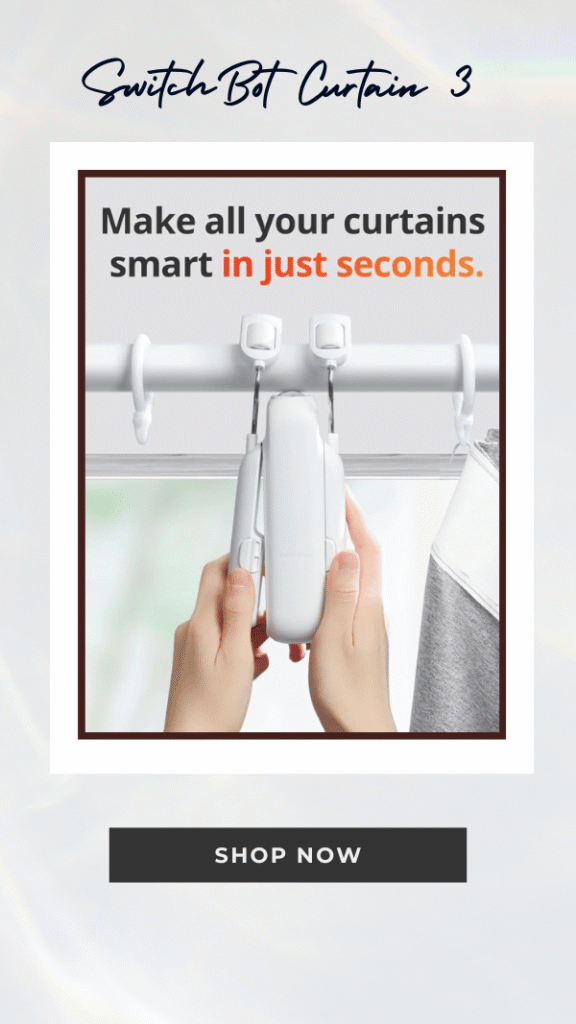
- Smart home enthusiasts who want to automate everything
- People who struggle with reaching or operating curtains manually
- Anyone who wants natural light to help them wake up in the morning
- Those who want the security benefit of curtains that move even when they’re not home
- Folks who just love cool gadgets that actually serve a purpose
Ready to upgrade your window treatments? Check out the SwitchBot Curtain 3 here!
Who Should Skip It?
This product might not be for you if:
- You’re on a tight budget
- Your curtains are rarely opened or closed
- You have an unusual curtain setup that’s not compatible
- You prefer manual control over automation
- You’re not comfortable using smartphone apps
Battery Performance: Will It Keep Going and Going?
Battery life is always a concern with wireless smart devices. Nobody wants to be climbing up to their curtain rods every few weeks for a recharge. The good news is that SwitchBot has significantly improved battery performance with the Curtain 3.
With normal use (opening and closing once or twice a day), the battery should last about 8 months. That’s a huge jump from earlier models. The standby time is impressive too – very little battery drain when not in use.
When it does need charging, the process is simple with the included USB-C cable. A full charge takes about 4-5 hours. But if you’re like me and hate dealing with charging anything, consider getting the solar panel add-on. It keeps the battery topped up as long as your window gets some decent light.
Installation Tips: Make Your Life Easier
After setting up several of these devices (I liked the first one so much I got more), here are some tips to make installation smoother:
Make sure your curtain rod or rail is clean before installation. Any dust or grime can affect how well the device grips.
Take your time with the calibration process. This is what teaches the device exactly how far to move your curtains.
If you have heavy curtains, make sure they slide easily manually before adding the SwitchBot. The device is strong, but it can’t overcome extremely sticky or difficult curtain movements.
Position the device as high as possible on your curtains to keep it less visible.
The App Experience: Control at Your Fingertips
The SwitchBot app deserves its own section because it’s surprisingly good. Many smart home products have terrible apps, but SwitchBot has clearly invested in making theirs user-friendly.
The main screen shows all your SwitchBot devices with simple open/close buttons. You can also set up rooms to organize multiple devices, which is helpful if you have several Curtain 3s throughout your home.
The scheduling options are flexible and intuitive. You can create:
- Fixed time schedules (open at 7 AM, close at 10 PM)
- Sunrise/sunset based schedules (open at sunrise, close 30 minutes after sunset)
- Light sensor triggered movements
- Timer based controls
What I really appreciate is that you can have different schedules for weekdays and weekends. No more being woken up by opening curtains on your day off!
Comparison with Previous Models: Worth the Upgrade?
If you already have an older SwitchBot Curtain model, you might be wondering if the Curtain 3 is worth upgrading to. Here’s my take:
The Curtain 3 has several significant improvements over previous versions:
- Much longer battery life (up to 8 months vs 3-4 months)
- Quieter operation
- Sleeker design
- Stronger motor
- USB-C charging instead of micro-USB
- Better app integration and features
For me, the extended battery life and quieter operation alone make it worth the upgrade. But if your older model is still working fine, you might want to wait until it needs replacing.
Final Verdict: Is This Smart Curtain Opener Worth It?
After living with the SwitchBot Curtain 3 for a month, I’m giving it 4.5 out of 5 stars. It does exactly what it promises, works reliably, and adds genuine convenience to my daily routine.
The only reasons it doesn’t get a perfect score are the price point and the fact that it’s still visible on your curtains. But these are minor issues compared to how well it performs its job.
If you’ve been considering smart curtains but didn’t want to replace your existing window treatments or drill holes in your walls, the SwitchBot Curtain 3 is the perfect solution. It transforms regular curtains into smart ones with minimal fuss and maximum convenience.
What’s the SwitchBot Curtain 3 All About? A Quick Recap
The SwitchBot Curtain 3 is a compact, powerful device that automates your existing curtains without any permanent installation. It works with most curtain types, integrates with major smart home systems, and runs for months on a single charge.
At $89.99, it’s an investment, but one that adds real value and convenience to your daily routine. Whether you want curtains that open automatically in the morning, close at sunset, or respond to voice commands, the SwitchBot Curtain 3 delivers.
Ready to make your curtains smarter? Get your SwitchBot Curtain 3 today!
Your windows (and your morning routine) will thank you!